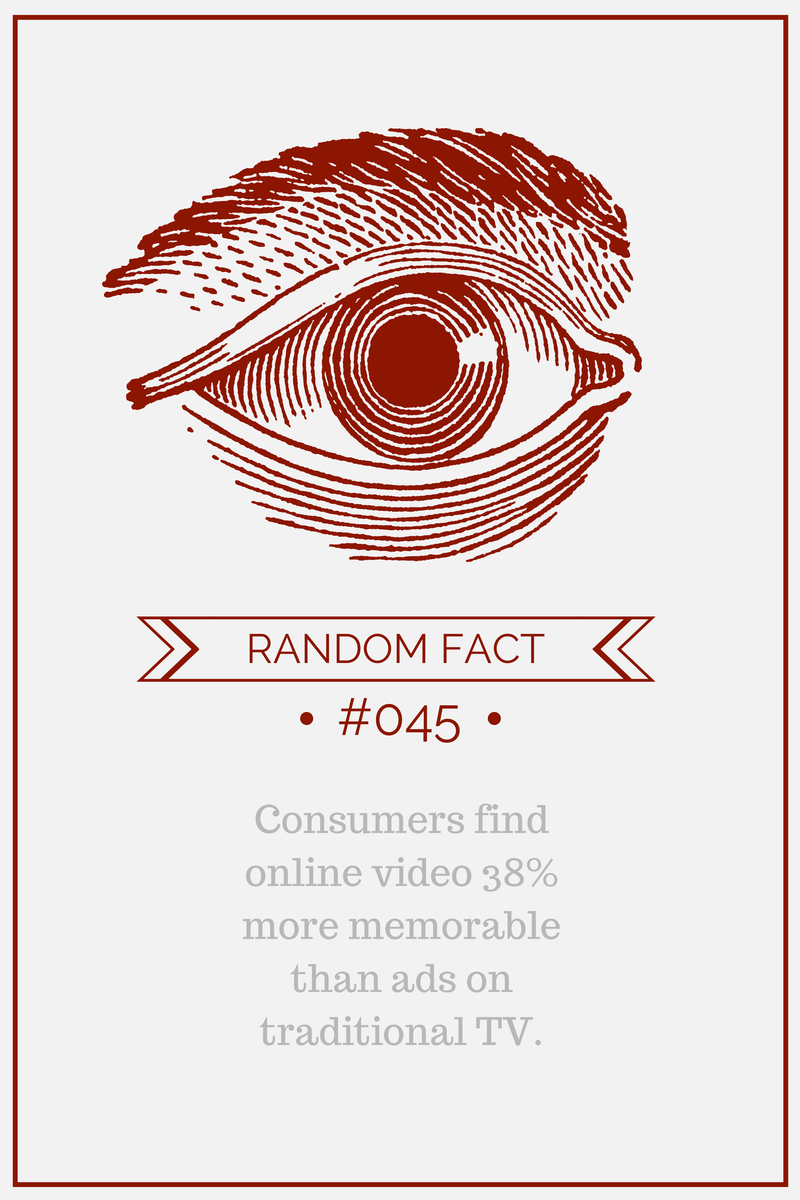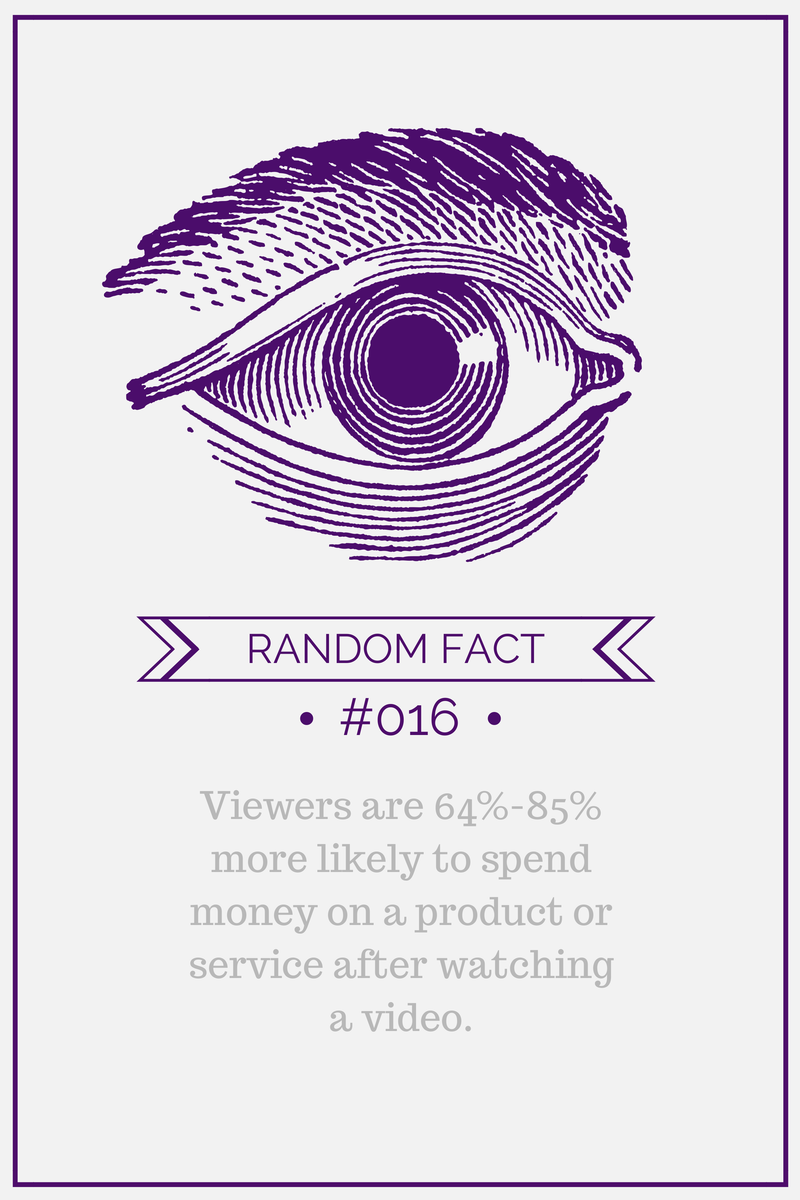12 Tips for Optimizing Your YouTube Videos
Points for you for exploring video marketing! You have scripted, filmed and edited your video, now all you have to do is get it out to the world. Beyond sharing your new video on your organization’s Facebook page, website and blog- you should also be sure to optimize your video on YouTube so that others on the interwebs can find your video.
Here are some tricks for making sure each YouTube video you upload is optimized:
- Key terms should be included in the video’s title. Focus on terms that patients would be using to search for your services on Google.
- Any branding terms should be at the end of the video’s title.
- Your video’s title should be under 66 characters so that it can be properly viewed in search results.
- Sometimes it helps if the word “video” is in the title.
- In the video description area, write a one to two sentence description of what the video is about.
- In those one to two sentences, be sure to include appropriate and relevant search terms along with branded key terms, i.e.: your practice name.
- Makes sure to include a URL linking to your website at the beginning of the description. This way, even if they only read the first line, they will see the CTA to explore more on your website.
- Tag your video so that search engines, YouTube and viewers know what the video is about.
- Key phrases should go in quotes, ex: Tampa vs. “Tampa radiology center” when using tags.
- Transcribe your videos with the script. It helps with SEO and gives your video the ability to include closed captioning. If you don’t want to show the script, simply disable the feature.
- Annotations can also be used for calls-to-action, ex: "Learn more about MRI’s" or “Read our spotlight on Dr. Smith.”
- Don’t over do it on the annotations.
Now, every video can’t have as much viral success as the classics, but if you have valuable and engaging content there is nothing stopping you!